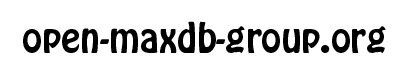Ticker:
21. Februar 2008
MaxDB ab Version 7.7 nicht mehr Open Source, aber weiterhin frei verfügbar
15. Februar 2008
Talend bindet MaxDB an seine ETL-Umgebung an (nächste Beta-Version (Mar/08) verfügbar).
29. Januar 2008
Anwendergruppe für MaxDB gegründet
28. Januar 2008
BluePrint of OMDG HomePage
18. Januar 2008
BluePrint of OMDG Forum
10. Januar 2008
Foundation of Open MaxDB-Group
Hinweis: Der Administrationsteil liegt derzeit nur in englischer Sprache vor.
Installation of MaxDB
Install the current version of MaxDB from the SAP community.
This Getting Started administration section uses the current kernel version 7.6.03 (installed in January 2008) and in order to anticipate the new version 7.7 (comming soon) the eclipse based frontend Database studio. If you have java runtime greater than 1.5 installed, database studio should run downward compatible with 7.6 without problems.
You may install the database manager windows based tools as well – as OMDG did.
The MaxDB installation needs round about 300 megabyte on storage size. This includes
- Kernel version 7.6.03,
- Database Manager (DBM – Windows GUI),
- SQL Studio (Windows GUI) and
- Database Studio (platform independent GUI).
During the kernel installation the decision has to made where the installation files goes to. The installation wizard offers a customized installation. For the current installation of GettingStarted all off the files (Server, Database Studio, DBM and SQL Studio) are directed to one directory (sdb):
The reason to emphasize this is to see where the addional files are going while administering data base instances.
Just the installation was done. Up to now no data base instance is created. This shows the next subsection DBM Wizard.
Verwandte Links:
–

– SAP MaxDB
– Release 7.7
– SAP InfoTage
– Wikipedia (G)
– Wikipedia (E)